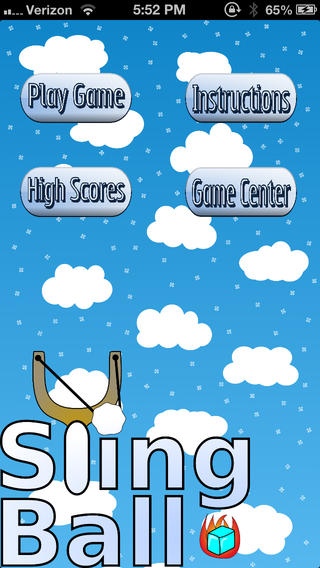SlingBall - Slingshot Snowball 1.0
Free Version
Publisher Description
"Slingball is one of the most fun and addicting games I have ever played on my iPhone" --Steve Kaufer, CEO of TripAdvisor **Fully optimized for iPhone 5 and Retina Display** Sling snowballs from slingshot to slingshot in this fun and addictive game! The instructions are simple, the game is fun, and the developer is only 13. After a year of not releasing apps, A S K Products, combined with the graphic design of Nick Piccirillo, another 13 year old, created an incredible app! Launch yourself as high as you can while collecting ice cubes and maintaining a low temperature, while avoiding fire. It's simple! It's free! With game center integrated and global leaderboads, this game is as competitive as it gets. You'll quickly find yourself challenging your friends and having fun the whole time! Don't forget to support A S K Products by liking the facebook page at http://facebook.com/ASKProducts and by downloading the other apps I made when I was even younger.
Requires iOS 5.0 or later. Compatible with iPhone, iPad, and iPod touch.
About SlingBall - Slingshot Snowball
SlingBall - Slingshot Snowball is a free app for iOS published in the Action list of apps, part of Games & Entertainment.
The company that develops SlingBall - Slingshot Snowball is stephen kaufer. The latest version released by its developer is 1.0.
To install SlingBall - Slingshot Snowball on your iOS device, just click the green Continue To App button above to start the installation process. The app is listed on our website since 2013-04-04 and was downloaded 0 times. We have already checked if the download link is safe, however for your own protection we recommend that you scan the downloaded app with your antivirus. Your antivirus may detect the SlingBall - Slingshot Snowball as malware if the download link is broken.
How to install SlingBall - Slingshot Snowball on your iOS device:
- Click on the Continue To App button on our website. This will redirect you to the App Store.
- Once the SlingBall - Slingshot Snowball is shown in the iTunes listing of your iOS device, you can start its download and installation. Tap on the GET button to the right of the app to start downloading it.
- If you are not logged-in the iOS appstore app, you'll be prompted for your your Apple ID and/or password.
- After SlingBall - Slingshot Snowball is downloaded, you'll see an INSTALL button to the right. Tap on it to start the actual installation of the iOS app.
- Once installation is finished you can tap on the OPEN button to start it. Its icon will also be added to your device home screen.